Summer has come to an end, and the usual back-to-school season gets underway. It’s the time of the year to prepare school supplies, and it can also be a good time to take stock of our digital habits to be sure to start the year safely on the right foot:

1. The time has come to buy notebooks, textbooks, new clothes for school ... And making all these purchases online is a good alternative to avoid long lines and save time. However, it also comes with some risks. When buying online, be wary of deals that seem like they are excessively good, because they tend to be fraudulent. Just like in the brick and mortar world, on the internet when something sounds too good to be true, it usually is.

If a green padlock appears in the browser's toolbar and the URL begins with “https” this is a sign that the website is probably safe. It's important not to enter personal data or bank details during the purchasing process if the website page does not begin with “https” and if it doesn't have a digital certificate. Additionally, clicking on the green padlock, then on the certificate checks to see if the website belongs to whom it says.

Screenshot of the official web site of Zara Kids where it shows the green lock, "https" and digital certificate that belongs to Inditex.
2. Do not make purchases from public Wi-Fi networks because they might not be secure. When not on a secure Wi-Fi network, it is better to use the device's 3G or 4G data access. Our mobile devices should be protected with antivirus software, and mobile applications should be updated. To this end, it's necessary to periodically check that all updates have been installed (including operating system updates). At the same time, it is recommended to uninstall applications that aren’t used because it's easy to forget to update them.
3. Back-to-school also tends coincide with new WhatsApp groups for parents. It's advisable not to share pictures of children in instant message groups. Nor should they be shared on social media, and if they are, privacy options should be configured to control who can access them.
4. In the same way individuals should demonstrate vigilance about what is published online, it is also important to ensure that schools and sports groups don't upload sensitive information like children’s’ photographs, their activity schedules, and/or locations. In the event that a child's personal information is discovered on the Internet, one should consider contacting the entity and ask that it be removed.
It is also possible to set up a Google alert to flag information on the Internet associated with a child's name.
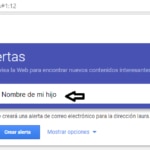
Another recommendation is to search for a child's name in quotes in Google to get a view of his or her digital identity.

“Child’s first and last name”, Google Search
5. Strong passwords that differ between applications and services should be used. A strong password contains a minimum of 8 characters, a mix of uppercase and lowercase letters, and special characters. A password management tool like KeePass provides a single “master password” and can thus help with the tedious task of remembering an overwhelming number of credentials.
6. Back-to-school season can be a good time to agree rules about the use of the Internet, video games, and smartphones. Although every family will have its own approach, the Centre for Internet Security (IS4K) recommends using a family contract to establish acceptable smartphone use. A Spanish version of the contract can be found here. Psychologists also point out that if parents set a good example when using their own devices, children will be more likely to adopt these rules.
7. Guiding and accompanying children when they browse is a good way to teach them which pages are reliable, where they are exposed to danger, and to remind them they should never share personal information on the Internet.
8. Talking with and listening to children will help you gain their trust and helps ensure they tell you about any uncomfortable situations or risk they've encountered.
Back to School is a great opportunity to improve digital security for our little ones. Although it might seem like a daunting task, it’s possible to achieve by putting these simple tips to practice.